In December 2019 Microsoft included support for Plus Addressing in their roadmap (ID 59441) for Office 365. In the meantime this feature is released but needs to be enabled before it can be used.
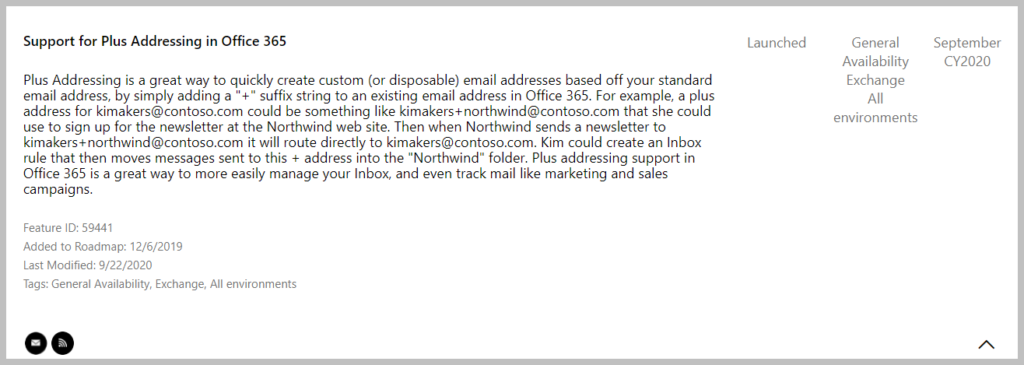
What is Plus Addressing?
Plus addressing has been available for a while now in other email services like Google Gmail. It allows you to extend your email address in front of the @ sign with a + and a tag of your choice. By doing so, you can easily distinct between where you used that email address and use the tagging to handle the message once it arrives in your mailbox.
So for example, say if you have a user called Ferry Kuhlman with the email address of fkuhlman@emshelden.nl, once the plus addressing functionality is enabled that user can then use fkuhlman+amazon@emshelden.nl as the email address used on the Amazon website. Ferry could then create a mailbox rule to redirect all mail sent to fkuhlman+amazon@emshelden.nl to a subfolder. Another interesting scenario would be if Ferry from that point forward starts receiving lots of SPAM on the same email address actually telling him that the source of the leaked email address is coming from Amazon.
How to enable Plus Addressing?
Plus addressing can be enabled using the Set-OrganizationConfig PowerShell commandlet as part of the Exchange Online PowerShell V2 Module.
Once connected to Exchange Online, you can view the current setting by executing the following command:
Get-OrganizationConfig | FL Allow*
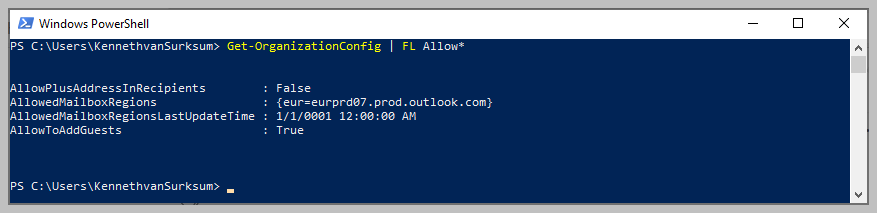
Once you verified that AllowPlusAddressInRecipients is set to False you can enable the functionality using the following command
Set-OrganizationConfig -AllowPlusAddressInRecipients $true
Once done, please verify the new setting using Get-OrganizationConfig | FL Allow* once again.
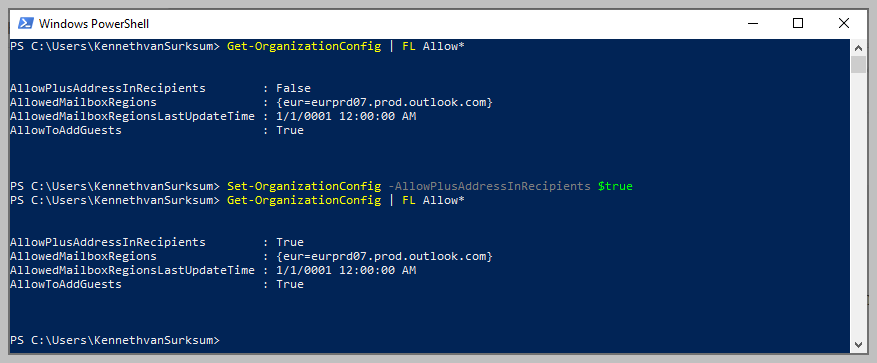
Once enabled it can take some time before the functionality is available as announced by the Exchange Transport team in the UserVoice item for this feature request.
Outcome
In my tenant, the feature was enabled almost instantly, see message below which proves that the message sent to fkuhlman+amazon@emshelden.nl was delivered to Ferry. From this point forward Ferry can create mailbox rules to act on this specific plus address used.
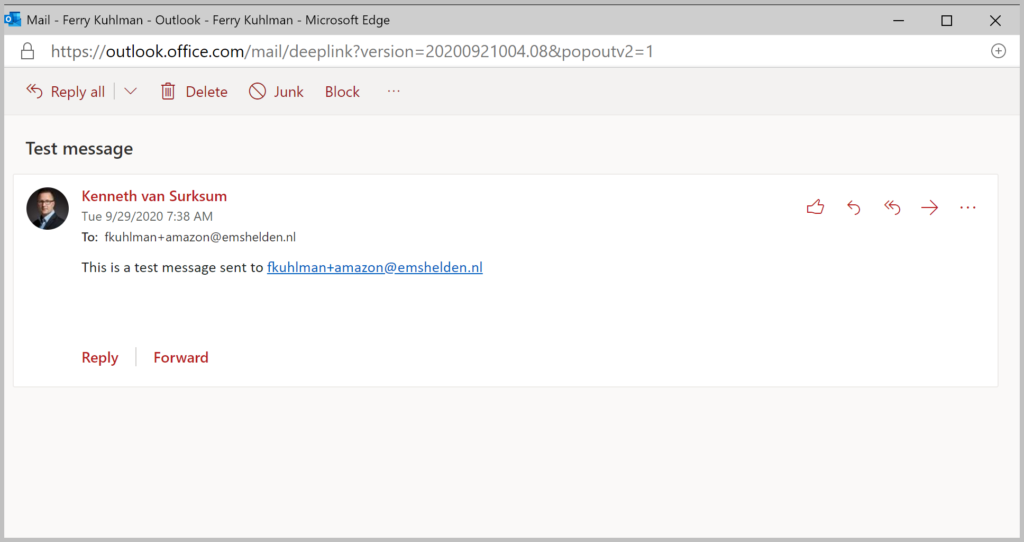
Conclusion
Plus addressing is a welcome addition to the continuously expanding list of features in Exchange Online. My advice is to enable it as soon as possible and start educating your users to use it for their benefit.
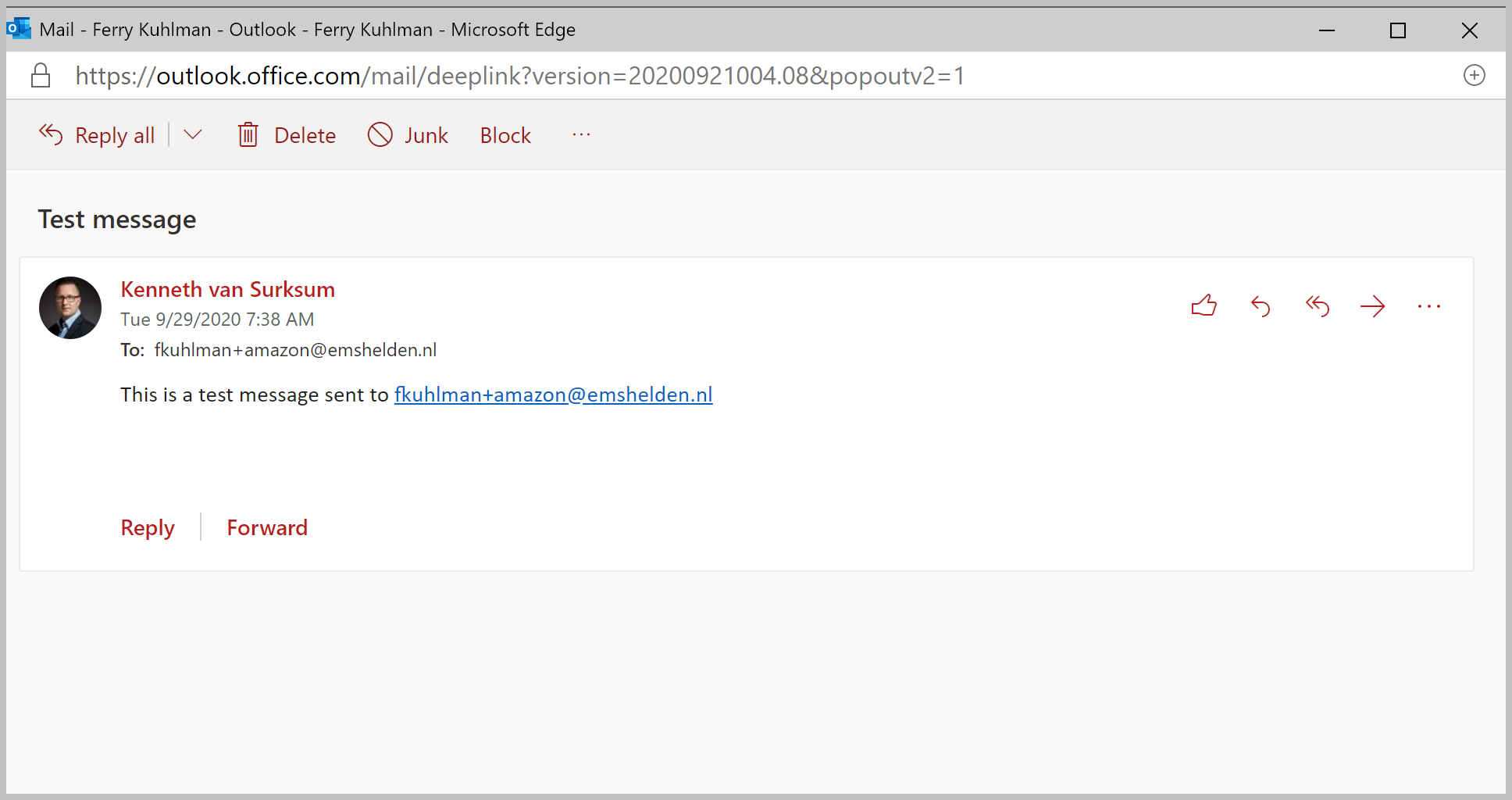
Excellent feature !
I just deploy it but it seems does not works for DistributionGroups.
Do you know if this feature will be implemented later ?
Thanks.
Currently, plus addresses are only supported for mailboxes but support for Groups and DLs is being rolled out and will be available by the end of December 2020.